If your Email id is hacked or you have more than two email id and you want to delete one email id. So you can delete your Email id in very less time for which you have to follow the following steps.

- First you have to open your email account by going to Google or Gmail. There you will get the option of Manage your Google Account. You have to click on it. So that you will go to one tab not the other.
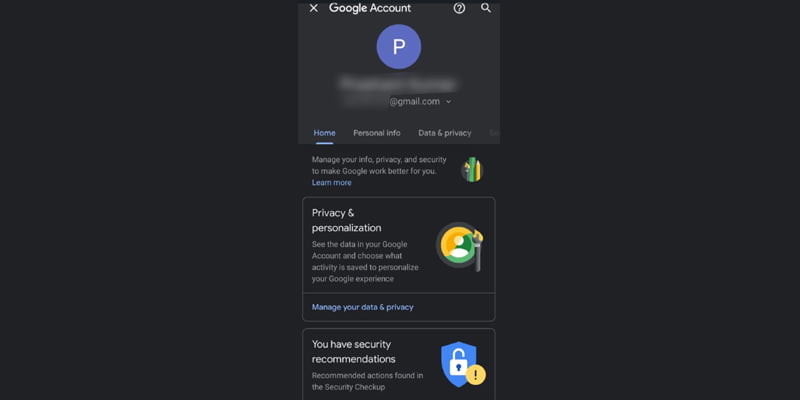
- Here you will reach the home page of your Google Account. You have to click on the button with Data & Privacy.

- In Data and Privacy, you will get the option of Delete Your Google Account, on which you will have to click.

- First you have to enter your password to verify. After entering your password, you have to click on the Next button.

- You have to click on both the buttons to acknowledge. After that click on delete account. So that your account will be deleted.

- Your account will be permanently deleted and along with it all your data will also be permanently deleted. In this way your Gmail ID will be deleted successfully.

























+ There are no comments
Add yours