There is a function on the iPhone and Google Pixel 9 that can save lives during natural disasters. We’re referring to satellite messaging, which enables message delivery even in the absence of Wi-Fi and a mobile network. Satellite messaging can be used to contact emergency services. The Google Pixel 9 comes with this service pre-installed, and the iOS 18 update has also added this feature to the iPhone 14, 15, and 16. Tell us how you plan to utilize this service.
How to Use Satellite Messaging on iPhone?
You must first enter a clear sky in order to use satellite messaging. When there is a severe storm, this functionality won’t function. Call the emergency numbers as soon as it’s clear outside. “Emergency Text via Satellite” will show up on the iPhone if this call is unsuccessful. Once you tap on it, a screen will appear with instructions; follow them. Following this, a satellite connection will be made to the emergency responder, who can then be reached via messaging.
What is the mode for Google Pixel 9?
When Wi-Fi and a mobile network are unavailable, the Google Pixel 9 may send messages via satellite. Additionally, its approach is identical to that of the iPhone. First, call the emergency hotline for this. Satellite SOS will show up on the screen if this call is unsuccessful. Press the Start button after tapping on it. Similar like the iPhone, some instructions will then show up on the screen. If you follow their instructions, you will be able to communicate with the emergency response over satellite. Remember that you will be contacting them by message rather than phone call.






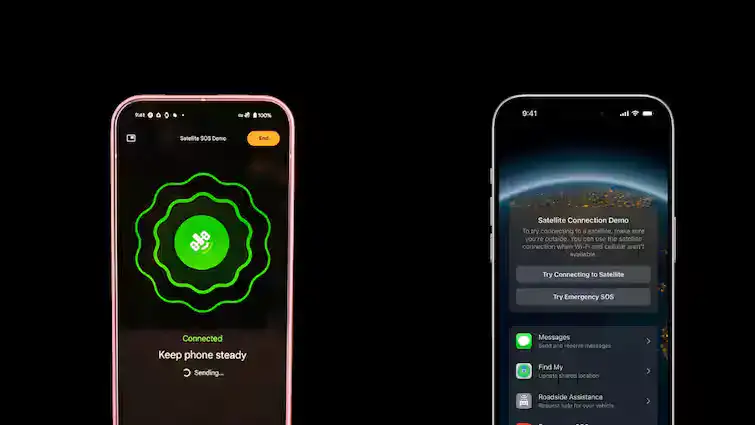



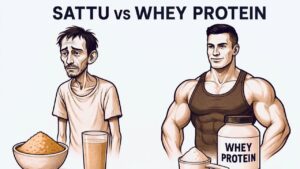












+ There are no comments
Add yours